Cubase VST somehow reminds me on Italian sports cars. Fast, exciting
and good looking, but maybe not the first choice for everyday work
and a little behind when it comes to reliability. It totally depends
on what you want to do exactly.
I know of users, who said it's the fastest tool you can get and
others, that quitted after trying it a for a few weeks. Again, there's
no substitute for testing by yourself.
The step to 5 was a big one but not without problems. Some hardware,
that worked with previous versions made trouble with 5.0. So be careful
and test it before you upgrade (especially the synchronization between
audio and midi).
Though almost no window left unchanged in design, the weaker points of
Cubase like audio-editing and automation did not improve
very much. But with all the new Virtual Instruments and tighter
Asio 2 drivers, you get a good native computer studio, which efficiently
uses your CPU's Processing-Power.
Therefore it is also a good choice for your laptop-studio.
 Plus:
Plus:
- 32 bit capability
- Tape simulation
- Now you can save multiple screen-sets
- Full support of VST instruments, plug-ins and rebirth
- Lower latency Asio2 drivers
- Performs well on slower CPUs
 Minus:
Minus:
- Audio editing doesn't match the standard of MIDI-editing
- Automation could be much better
- Hardware sensitive
- No TDM support
Manufacturers Homepage:
Steinberg
Platform: Mac (OS 8.5 or higher)
/ PC (Windows 95/98, ME, 2000)
Typical Users: Homerecording Artists, Dance/Techno Producers, DJs
Supported Hardware PC:
- Emagic:
- Aardvark:
- Creamware:
- Digigram:
- VX 222 Audiocard (discontinued)
- Echo:
- Darla Audiocard
- Darla 24 Audiocard
- Gina Audiocard
- Layla Midi-Audiocard
- Mona Audiocard
- Egosys:
- WaMirack Midi-Audiocard
- Waveterminal 24/96 Audiocard
- Gadgetlabs:
- Wave 8/24 Midi-Audiokarte
- Hoontech:
- Digital XG Soundcard
- DSP 24 Midi-Audiocard
- Korg:
- 1212 Audiocard
- Oasys Audiocard
- Lexicon:
- Mark of the Unicorn:
- Midiman:
- Delta 66 Audiocard
- Delta1010 Audiocard
- Lagoon Audiocard
- Opcode:
- RME:
- Digi 96 Pro Audiocard
- Hammerfall Audiocard
- Seasound:
- SEKD:
- Steinberg:
- Nuendo 96/52 Audiocard
- Projectcard Audiocard
- TerraTec:
- DMX Soundcard,
- EWS 88 D Audiocard
- EWX 24/96 Audiocard
- MT 88 Midi-Audiocard
- Yamaha:
Supported Hardware MAC:
- Digidesign:
- Audiomedia 3 Audiocard
- Digi 001 Audiocard
- Echo:
- Egosys:
- Waveterminal 24/96 Audiocard
- Emagic:
- Gadgetlabs:
- Korg:
- Mark of the Unicorn:
- Midiman:
- RME:
- Digi 96 Pro pure Audiocard
- Digi 96 PST Audiocard,
- Seasound:
- Sonorus:
- Steinberg:
- Nuendo 96/52 Audiocard
- ST 24/96 Audiocard
- Yamaha:
Recommended Systems: Our
model-systems
that proved to work. From Microphone to Speakers. You can
use this as it is, or as a basis for your own computer recording studio.
It also gives you tips on laptop recording.

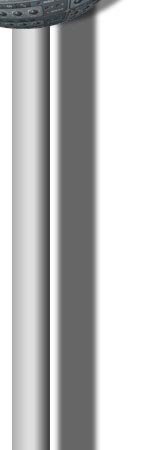
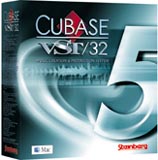 ...
...
