
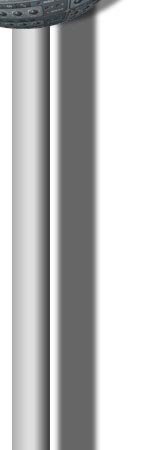
Is free music recording software worth the time to explore it?
I've never been messing around with free software. Why, do I have too much money? No, I was just quite dissatisfied with the performance of the top notch software offered at that time, not to mention free music recording software. I was constantly looking for improvements, hoping that programmers finally "get" what the user wants. But now things have changed. Computers are fast enough to run even demanding audio applications and professional programs often provide more functions than you actually need. It's not that programmers improved very much on the human interface or the musical intelligence (in my humble opinion), but they have implemented so many functions, that almost anything is possible somehow. This makes software often more complicated than necessary for a specific task. Therefore these days another wish arises. A recording software that has a dedicated task, is simple to use and keeps you focused on your production idea. This is where free music recording software comes in. There are some great programs out there that give you all
the sound quality and functions you need for a certain project. Sometimes
even for free, nothing, rien, nada,.... What's important now?
I certainly don't want to talk you into using free software after you have invested into a big recording program. I know what's the difference, but for beginners it's a serious option. It's maybe good enough to record your first hit. This free music recording software is usually easy to learn and not as feature overloaded, that it takes weeks to explore their functions. But take a look for yourself. You can download and use this programs for free. Make your first steps into multitrack recording or try them just for fun to see, if this programs can make your life easier.
Kristal Audio Engine/Kreatives.com
(PC)
Audacity/Audacity (Mac/PC/Linux/BSD) |