
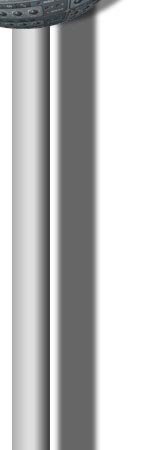
|
Well, Its not always necessary to have the full sound quality of your tracks available. Sometimes it's more important to have quick access to your songs. I give you 3 good reasons to have this software on a well equipped music computer.
- To play mp3 songs. Of course this is the
most basic reason for this application. Even if you are an audiophile and
demanding professional with high expectations on sound quality. You
will certainly meet situations where you have to play mp3 files.
- To archive your own songs. When you
produced a lot of songs it's a good idea to have them at your
fingertips. You can use the ability of mp3 players to organize and
find songs. It's much more convenient than to carry your CD's with
you.
- To build up an archive of reference songs. If you compose or arrange you might want to listen to different songs. Either for sound comparison or to discuss stylistic questions with others. It can be a fast way to show somebody else what you mean.
You can easily find more applications for your mp3 player. The above are just the main reasons music producer use it too.
What are the main features of a good player?
- Good codecs
The most important part of the player is the codec (comes from compress/decompress). This is a formula the software uses for converting the mp3 file back to what it was before. It has to work flawless in order to sound good.
- The ability to play many different formats
A player should be able to play and organize many different sound files. Otherwise you would need different players and that makes it hard to keep track of your songs.
- The ability to find and organize songs/sound
files
A good player makes it easy to handle your songs, sounds or sound effects. If your library grows this feature becomes more important.
Besides this main features you might also consider the ability to rip or burn CDs or DVDs. If you also want to watch videos the ability to play all the different video file formats is important too.
The standard players are the built in Windows Media Player and the Real Player for streaming media. But there are also some alternatives that might be interesting for you.
-
Winamp
Stays number one. A fast, smooth working, good looking and very stable audio player. Still the standard mp3 player on audio recording computers. Click here for a more detailed review
- Ultra
Player
Besides flawless decoding, Ultra Player is a great player for audio and video files. Probably the only real competition for Winamp.
-
Musicmatch Jukebox
If you need a program for playing and ripping CDs, this is the one to choose.